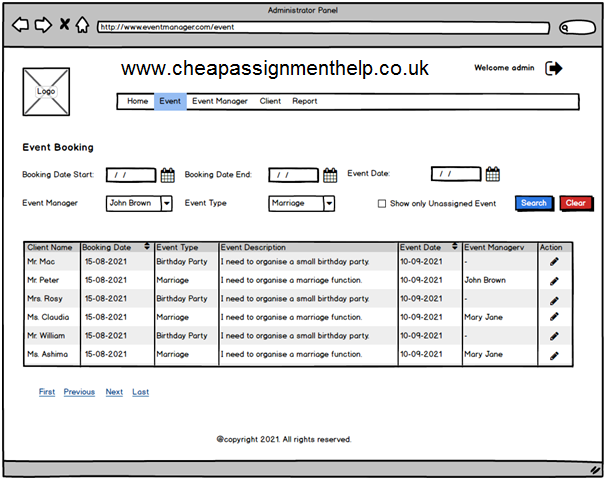The event managers have to organise various events and interact with several clients. It becomes cumbersome for these managers to maintain details of events and clients in the paper-based system. It is, therefore, vital to creating some computerised system that allows them to store these details in an organised way. We aim to provide an effective web-based solution to event managers for maintaining their clients and events details. This web-based solution would provide a platform for the event management company to allow its staff members and clients to view event details and status.
The event management company is scaling up its business in different cities. This expansion allows them to book events for a large number of clients. Currently, the company use paper-based approach to maintain event bookings, schedule, event managers and client information. This approach was suitable for small scale businesses. With the business expansion, it is challenging for the managers to track the event details maintained in an offline mode. The company employees sometimes miss crucial event details because they find it cumbersome to search data stored in a paper-based system.
The company wants to address the above issues by automating the event management process. They want a web-based solution that would allow customers to book events online and view event details such as pictures, event manager and event status. Similarly, they want a web panel to display assigned event details that are relevant to event managers. The administrators should allocate events to different event managers. It would make the event management task simpler.
This project aims to deliver a web-based platform to the event management company that allows clients to make bookings and view booked event details. This platform should allow administrators to allocate events to the event managers. These event managers can check clients and event details of assigned events from their panel. The web-based platform would provide a centralised database that would facilitate administrators to view event details of all company branches.
The project will not include SMS alerts for the event managers or clients. However, the project will implement push notifications and email alerts of event status for all stakeholders.
The current paper-based event management system has many limitations. Some of these issues are as follows:
- Searching for event details or client information is a tedious task.
- It is a cumbersome task to track all assigned events to the manager.
- The report generation of events and the performance of event managers require a considerable amount of effort.
- There is no way to receive notifications regarding scheduled updates.
The web-based event management system will address these issues. The prime features of the proposed web system are as follows:
- Searching for event details or client information is a tedious task.
- Admin can view the list of event bookings and assign the events to the manager based on the availability and event requirements.
- The new system would allow administrators to generate reports to analyse the performance of managers and event status.
- The new system would send notifications before the event schedule date or event status updates.
- The new system would also allow clients to make online bookings of the events and view its detail. It would lower the extra burden on the staff members.
The project will not include SMS alerts for the event managers or clients. However, the project will implement push notifications and email alerts of event status for all stakeholders.
Requirement analysis is necessary to ensure the delivery of the product as per the requirements of the client. The following section covers the list of clients’ requirements of the proposed system.
[embeddoc url=”https://www.cheapassignmenthelp.co.uk/wp-content/uploads/2022/08/CPRO-306-Assessment-3-Final-SRS-Report-1.docx” viewer=”microsoft”]my homework is complete
Business Requirement
The following are the business requirements of the client:
- The web application should have the company’s logo on the header of all pages.
- The web application should run on the HTTPS protocol to ensure data security.
- The web application should have a user-friendly interface as per market standards.
- The website should offer to optimise solutions to process requests in less than 10 sec.
Systems requirements
The following section covers the system requirements for the web application:
Systems architecture
Figure 1: System Architecture
The web application would follow 3 tires layer architecture. The top layer is the Presentation layer that represents the user Interface. This layer consists of HTML, CSS and JavaScript for data presentation and validation on web clients. The middle layer is the Application layer that is responsible for executing server-side scripts. The bottom layer is the Data Access layer that deals with data storage.
Hardware requirements
- 1 GB RAM
- 1 CPU Core
- 24 GB SSD Storage
- 2 TB Transfer
Software Requirement
User Requirements
Figure 2: User Case Diagram
Use Case Definition
| User Case Name | Create Event Manager Profile |
| User Case ID | USC001 |
| Steps involved | 1. Administrator Login to the system using valid credentials.
2. System verifies user credentials and allows admin to log in. 3. System generates form for admin to enter manager details. 4. If details are valid, a. The system shows success message. 5. Else, a. The system shows an error message 6. End Use Case |
| User Case Name | Edit Event Manager Profile |
| User Case ID | USC002 |
| Steps involved | 1. Administrator Login to the system using valid credentials.
2. System verifies user credentials and allows admin to log in. 3. Administrator view list of event managers. 4. Administrator selects the event manager record to update. 5. System generates form for admin to update manager details. 6. If details are valid, a. The system shows success message. 7. Else, a. The system shows an error message 8. End Use Case |
| User Case Name | View Event Manager List |
| User Case ID | USC004 |
| Steps involved | 1. Administrator Login to the system using valid credentials.
2. System verifies user credentials and allows admin to log in. 3. Administrator view list of event managers. 4. End Use Case |
| User Case Name | View Event Booking List |
| User Case ID | USC005 |
| Steps involved | 1. Administrator Login to the system using valid credentials.
2. System verifies user credentials and allows admin to log in. 3. Administrator view list of booked events. 4. End Use Case |
| User Case Name | Assign Event to Manager |
| User Case ID | USC006 |
| Steps involved | 1. Administrator Login to the system using valid credentials.
2. System verifies user credentials and allows admin to log in. 3. Administrator view list of booked events. 4. Administrator selects the event to assign event manager. 5. System generates form for admin to update event manager details. 6. If details are valid, a. The system shows success message. 7. Else, a. The system shows an error message 8. End Use Case |
| User Case Name | Contact Client |
| User Case ID | USC007 |
| Steps involved | 1. Administrator Login to the system using valid credentials.
2. System verifies user credentials and allows admin to log in. 3. Administrator view list of clients. 4. End Use Case |
| User Case Name | Book Event |
| User Case ID | USC008 |
| Steps involved | 1. Client Login to the system using valid credentials.
2. System verifies user credentials and allows client to log in. 3. System generates form for client to enter event details. 4. If details are valid, a. The system shows success message. 5. Else, a. The system shows an error message 6. End Use Case |
| User Case Name | View Booked Event List |
| User Case ID | USC009 |
| Steps involved | 1. Client Login to the system using valid credentials.
2. System verifies user credentials and allows client to log in. 3. Client view list of booked events. 4. End Use Case |
| User Case Name | View Event Gallery |
| User Case ID | USC010 |
| Steps involved | 1. Client Login to the system using valid credentials.
2. System verifies user credentials and allows client to log in. 3. Client view grid view of event images. 4. End Use Case |
| User Case Name | View Assigned Event List |
| User Case ID | USC011 |
| Steps involved | 1. Manager Login to the system using valid credentials.
2. System verifies user credentials and allows manager to log in. 3. Manager view list of assigned events. 4. End Use Case |
| User Case Name | Update Event Status |
| User Case ID | USC012 |
| Steps involved | 1. Manager Login to the system using valid credentials.
2. System verifies user credentials and allows manager to log in. 3. Manager view list of assigned events. 4. Manager selects the event to update. 5. System generates form for manager to update event status details. 6. If details are valid, a. The system shows success message. 7. Else, a. The system shows an error message 8. End Use Case |
Functional Requirements
| FR# | Name | Description | Pre-requisite |
| 001 | Client Registration | The client should register to the web application for booking an event. | Client registration forms, client tables in the database, secured registration logic |
| 002 | Client Login | The client should login to the web application to make bookings or view booked event status and details. | Client registration |
| 003 | Event Gallery | The client should view the event images organised in the past. | Client Login, Book Event details |
| 004 | Book Event | The client should login to the web application to make bookings | Client Login, Book Event tables in the database, secure event booking logic. |
| 005 | Administrator Login | The administrator should login to the web application to manage event, managers and generate report. | Administratordetails in the database. |
| 006 | View Event Bookings | The administrator should login to the web application to view event booking details. | Administrator Login, Book Event tables in the database |
| 007 | Allocate Event to manager | The administrator should login to the web application to allocate booked event to an event manager. | Administrator Login, Book Event tables in the database, Event Manager tables in the database |
| 008 | View Event managers list | The administrator should login to the web application to view list of event manager. | Administrator Login, Event Manager tables in the database |
| 009 | Add Event manager | The administrator should login to the web application to add an event manager. | Administrator Login, Event Manager tables in the database, secure adds event manager logic. |
| 010 | Edit Event manager | The administrator should login to the web application to edit an event manager. | Administrator Login, Event Manager tables in the database, secure edits event manager logic. |
| 011 | Contact Clients | The administrator should login to the web application to view client contacts for interaction. | Administrator Login, client tables in the database |
| 012 | Event Manager Login | The event manager should login to the web application to view allocated events list, update event status and book meetings with clients. | Event Manager details in the database. |
| 013 | View Allocated Event List | The event manager should login to the web application to view allocated event details. | Event Manager Login, Book Event tables in the database |
| 014 | Update Event Status | The event manager should login to the web application to update event status. | Event Manager Login, Book Event tables in the database |
| 015 | Book meeting with Client | The event manager should login to the web application to book a meeting with the client. | Event Manager Login, Book Event tables in the database, client tables in the database |
| 016 | Manager Performance Report | The administrator should login to the web application to view performance of event manager in selected timespan. | Administrator Login, Event Manager tables in the database, Book Event tables in the database |
| 017 | Event Status Report | The administrator should login to the web application to view status of event for selected timespan. | Administrator Login, Event Manager tables in the database, Book Event tables in the database |
| 018 | Event Notification | The administrator, event managers and clients should receive notifications for event updates. |
Non-functional requirements
The following are the non-functional requirements of the client:
- The web application should be scalable to allow the development team to add features to the existing modules.
- The web application should encrypt crucial data of clients for reliable data security.
- The web application should use a load balancer to handle heavy web traffic.
- The web application should have a simple interface to allow even non-technical users can understand the system effortlessly.
The project development team would follow the agile methodology for web development. The project team will divide the project tasks into sprints to ensure that the project is on track. The team would schedule meetings with the client from time to time to keep updated about the project status. The client involvement throughout the development task lowers the project failure risks and improves the chances of project success.
Figure 3: Project Lifecycle
| Team Members Name | Contact | Skills | Work can be Given |
| Muhammad Umar Asghar | HTML5 and CSS3 and JS expert | Front-end | |
| PrabhjotKaur | SQL, MongoDB | Database |
| WBS# | Name | Description | Resources | Pre-requisite |
| 1 | Planning | |||
| 1.1 | Gather all the data | forms | Project charter | |
| 2 | Sprint Planning | Forms | SRS | |
| 3 | Sprint Backlogs and Epic Development | Jira | SRS | |
| 3.1 | Start Sprint 1 | Jira | SRS | |
| 3.2 | Sprint 1 Evaluation & Client Feedback | Jira, Zoom | SRS | |
| 3.3 | Start Sprint 2 | Jira | SRS | |
| 3.4 | Sprint 2 Evaluation & Client Feedback | Jira, Zoom | SRS | |
| 3.5 | Project Testing | SRS | ||
| 3.6 | Project Release |
Figure 4: Gantt chart
- Web application (Oct 15, 2021)
- Project Documentation (Oct 15, 2021)
- Project Manual (Oct 1,2021)
| $ | |
| Company’s fixed fees | $ 20,00,000 |
| Software developer fees | $ 14,00,000 |
| Materials | $ – |
| Inventory | $ 10,000 |
| Rental equipment’s | $ 10,00,000 |
| Venue expenditure | $ 90,000 |
| 5% extra amount
(refundable) |
$ 5,00,000 |
| Total | $ 50,00,000 |
Figure 5: Event Bookings List
Figure 6: Event Booking Form
The project team would interact using Slack for internal communication. The development team would schedule meetings with the client twice a week using Zoom meetings software. It would ensure that the final project meets the customer’s expectations.
The web application would store crucial information regarding clients. It is, therefore, necessary to implement data security to ensure the cyber safety of the data. We would use cloud services to enhance database security apart from saving data in an encrypted format.
In conclusion, the web application would provide an effective solution to event managers for maintaining their clients and events details. This web-based solution would provide a platform for the event management company to allow its staff members and clients to view event details and status.
Xbsoftware.com. 2021. [online] Available at: https://xbsoftware.com/wp-content/uploads/2020/02/scrum.png
Atlassian. 2021. Scrum – what it is, how it works, and why it’s awesome. [online] Available at: https://www.atlassian.com/agile/scrum
Logi Report. 2021. 3-Tier Architecture: A Complete Overview – Logi Report. [online] Available at: https://www.jinfonet.com/resources/bi-defined/3-tier-architecture-complete-overview/
Djangoproject.com. 2021. The web framework for perfectionists with deadlines | Django. [online] Available at: https://www.djangoproject.com/
Kendall, K. and Kendall, J., n.d. Systems analysis and design.